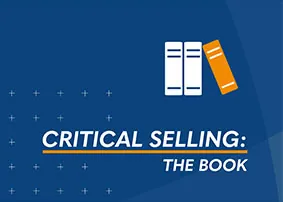How to Manage a Highly Effective and Efficient CRM
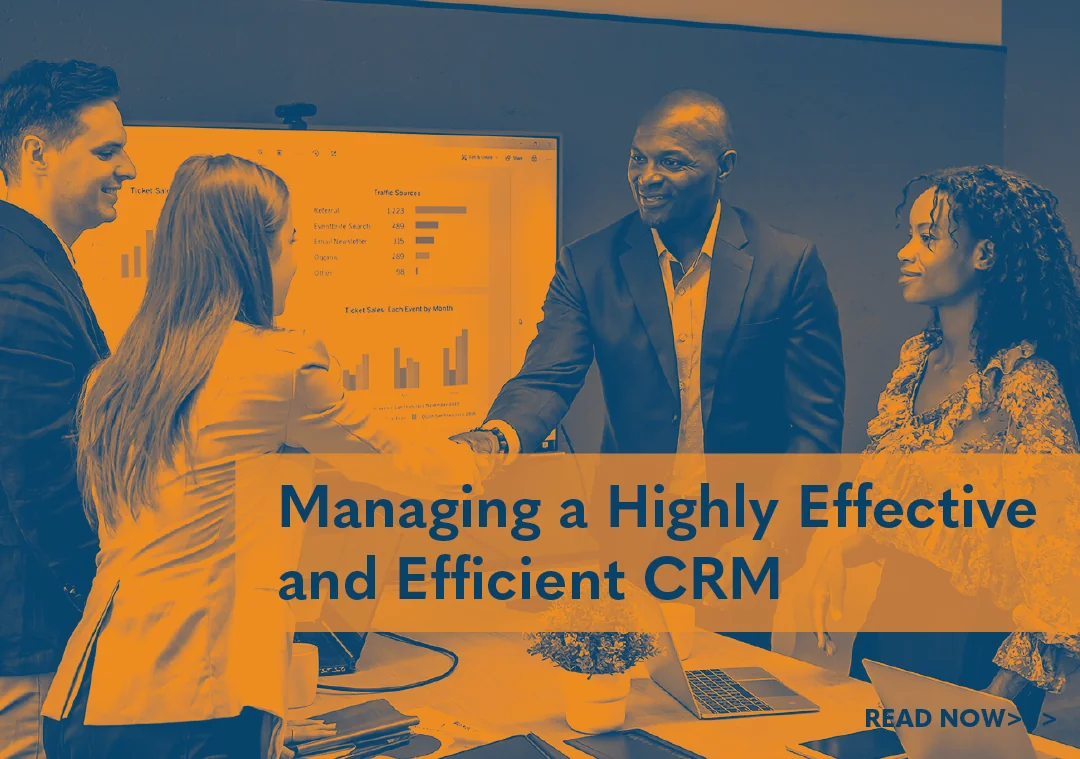
Successful sales organizations accumulate a lot of data. Historically, this presented a problem. While too much information is never a bad thing, data often came from diverse and even questionable places, from computers and cellphones to notes scribbled on wet napkins and sweaty palms, and that’s not counting the logistical nightmare of storing and tracking troves of cumbersome and inefficient spreadsheets.
Why Should You Use a CRM for Your Sales Teams?
In many ways, by streamlining sales processes and workflows, the CRM was the Industrial Revolution of sales. Providing a secure central location to store your voluminous data, including your company’s contacts and communication with customers, prospects, or anyone you with whom you engage, CRM lets you track all interaction, from likes on social media to emails, phone calls, and meetings. Not only that, but you can instantly access sales history and marketing campaigns and gain useful insights into clients and contacts with the ease of a customizable dashboard.

What are the Benefits of Using a CRM for Sales Reps?
However, as with all technology, its effectiveness and efficiency depend on a variety of factors, including accuracy and timeliness of the data. Here are a few ideas for sales leaders to ensure their team gets the most from their CRM:
- Provide training for all team members on the expected use of the CRM and what data points are critical when new contacts, accounts, and opportunities are entered and existing data updated.
- Overcome rejection, resistance, and low engagement toward the CRM. Look beyond the rejection and understand why the sales rep feels this way. Find out if those concerns are shared with others in your organization. Then, introduce a solution and get the buy-in to ensure that you’ve been heard. While a CRM can be customized to make it more user friendly to your needs, no team member should get a pass on using the CRM.
- Designate a go-to expert or “superuser” to answer questions, troubleshoot, and help with onboarding new sales reps on the CRM as well as make suggestions for customizations and automation.
- CRMs can be customizable and allow for a large amount of automation. Find opportunities to align your CRM with your sales processes. This not only helps with data integrity, but it also decreases workload for your team members. Also, try to make your CRM simple. Remove data fields that are not being used and strip the interface down to the essential data points you want to collect.
- As your sales processes change and evolve, they should be reflected in your CRM . This can encompass a wide range of components, including updates to your lead qualification and conversion practices, amendments to your opportunity stage management (sales pipeline tracking), and reviewing contact follow-up cadences.
- Synchronize your CRM with your email and other sales and marketing automation tools so that any communication with leads and customers is automatically archived in your CRM. It will reduce the burden on your team tremendously if such a procedure occurs automatically, and they can find all correspondence in one central location without having to search different applications.

The Importance of a CRM in Sales
Perhaps, no other software application has had as profound an effect on sales as your CRM. More than merely storing the data your sales team accumulates, the CRM helps you put it to use, targeting prospects and customers, streamlining sales processes and workflow, so you get more done. However, as with the Flying Shuttle Loom, the Spinning Jenny, the Watt Steam Engine, the Telegraph, and other inventions that revolutionized industry, your CRM is only as effective as the people who use it. That’s why it is essential sales leaders stress the importance of the CRM and properly train their team on its best practices to get the most out of the data your organization collects.
An effective CRM delivers massive benefits to a business and to each function within it. Having basic contact, customer account, and support information available in one location makes it continuously usable. Each function – marketing, sales, operations, sales support, and customer support, etc. – makes its own use of the common data. The net result is more sales more easily, and a greater overall ROI.
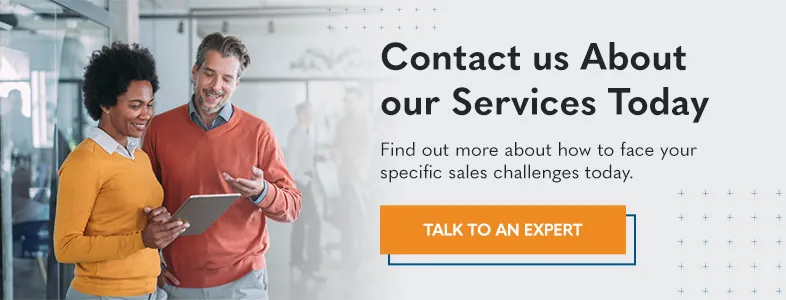
Updated 1/22/25

- Account Planning (11)
- Awards (49)
- Client Testimonial (37)
- Personal Branding (19)
- Podcast (11)
- Research (70)
- Sales Career Development (87)
- Sales Coaching (156)
- Sales Consulting (137)
- Sales Culture (170)
- Sales Enablement (354)
- Sales Leadership (109)
- Sales Management (248)
- Sales Negotiation (16)
- Sales Prospecting (125)
- Sales Role-Playing (18)
- Sales Training (235)
- Selling Strategies (263)
- Soft Skills (70)
- Talent Management (94)
- Trusted Advisor (27)
- Virtual Selling (49)
- Webinar (9)