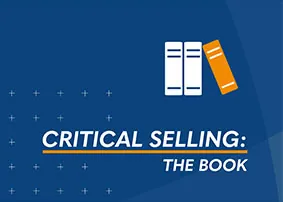How to Run Virtual Sales Meetings

Virtual sales meetings are becoming increasingly common as teams transition to working from home and offices are spread out in different cities. While the industry was already shifting toward normalizing a remote-friendly environment, stay-at-home orders and limited in-person capacities have forced people to adapt to having virtual sales meetings and learning how to sell virtually at a quicker rate.
In the past, a virtual sales meeting, whether by video or phone call, was generally not given the same consideration as an in-person meeting. However, the frequent occurrence requires the same level of engagement and professionalism as if you were meeting in the same room.
Additionally, adapting to conferencing technology has been a challenge for some, based on faulty connections and background noise from makeshift workplaces. As you refine best practices for virtual meetings among your team, here are the basics of what needs to be established:
- Keep sales members engaged
- Make sure meetings are efficient
- Allot time for discussion
- Document pre-and post-meeting details
- Foster camaraderie between sales members
- Set the stage
Even as offices reopen and business travel resumes, virtual sales meetings are here to stay, which means making the most of the time is crucial to your team’s productivity and overall success.
Keep Team Members Engaged
Between slow internet connections, background noises during video conferencing, and trying to multitask while on the call, distractions are plentiful when it comes to joining virtual sales meetings. To limit interruptions during remote meetings as much as possible, keep team members engaged by:
- Encouraging a routine check of at-home equipment prior to joining the meeting, including preparing any presentation materials that will be shared. A quick connectivity and sound test can save valuable time during the virtual meeting and only takes a few minutes to do in advance.
- Requiring each participant to have their video on during the virtual meeting. It’s all too easy to check your phone or email while half-listening to who’s speaking unless there’s an extra layer of accountability by being on screen. It guides the conversation flow since everyone can visualize when a person is getting ready to speak or has raised a hand with a question.
- Pausing at various points throughout the conversation to welcome feedback rather than waiting until the end to facilitate all questions. Certain agenda items may call for greater in-depth analysis than others. Conversely, questions not pertaining to the topic at hand should be tabled until the end of the meeting or at another time. Active listening is essential to limit repetition and lack of alignment across the team.
Without engagement, the chance of your sales team retaining pertinent information is minimal. Furthermore, it lowers morale if people don’t find them purposeful or worthy of participation.
Make Meetings Efficient
Inefficiency is a problem of many companies and is one of the biggest challenges that comes with managing sales teams remotely. Keeping meetings efficient while being mindful of time allows each meeting to be as productive as possible, even in a virtual setting. To ensure your virtual sales meetings set the right tone and achieve the desired goals, it’s best to outline how the meeting should run. This includes:
- Setting an agenda. What key points do you want to cover in the meeting? What is the goal you want to achieve? This keeps the meeting on track and ensures you share and discuss everything you want to accomplish. When there’s no agenda, the meeting can easily go off in several directions that are irrelevant and waste time.
- Sharing the meeting agenda and any corresponding documents ahead of time. In the calendar, invite or via email, include the meeting agenda to clearly set expectations. Also, attach any necessary documents that you want to be reviewed ahead of time to lead to a purposeful discussion.
- With larger groups, consider designating a facilitator, one person who would be in charge of presenting, screen sharing, and moving through the agenda. This helps to sustain the momentum of the meeting, so everyone has a chance to voice their opinions and off-topic comments don’t derail the conversation.
Additionally, set the standard of starting and ending the meeting on time out of respect for everyone on the team. Giving a few minutes of grace period for greetings and good-byes are natural, but make abiding by the scheduled time a priority.

Allot Time for Discussion
When creating an agenda, schedule time slots for each topic, including leaving time for discussion. This will let you cover all action items while anticipating questions, opinions, and engagement from the group. Depending on how long your meeting is scheduled, giving the appropriate amount of time to each item may be tricky. Here’s how to achieve your goal and create a balance between presenting information and sharing ideas:
- Use presentations as a supplement. Keep slide details lean to make them engaging and focus on participation rather than having everyone read what’s written. Make them visually appealing with charts, graphs, and percentages where applicable to further illustrate important points.
- Ask questions. After presenting a particular concept, briefly pause and open it up to questions. Work in prompts that spark conversation versus those that limit the replies to simply responding with a “yes” or “no” answer.
- Consider sharing the information over the course of a few days. Cramming as much information as possible into the meeting time isn’t effective. Either extend the time or break it up into additional, shorter meetings. Anticipate how much discussion may be involved per agenda item. For example, a report overview likely requires less time than mapping out a quarterly strategy.
To avoid online fatigue during virtual sales meetings, aim for brevity in your agenda. However, when the action calls for a lengthier meeting time, schedule breaks and incorporate conversation opportunities throughout versus leaving time in the end for questions.
Document Pre- and Post-Meeting Details
Meetings require time for processing, especially if there’s a lot of information presented in a short amount of time. Documenting pre-and post-meeting details reinforces main ideas, goals, and timelines. The preparation you do before and after the meeting makes the meeting itself more effective. Set aside time in your calendar to:
- Perform a quick run-through of the presentation. Roughly time each section to ensure you won’t go over the allotted time or run out of time before everything is covered. This is especially helpful if there’s more than one person presenting.
- Record the meeting. This is valuable for any team members or participants who aren’t able to be present and gives those who want to review the material again a chance to do so.
- Share highlights from the meeting. By recording the meeting, you don’t have to transcribe notes but rather highlight important details, takeaways, and follow-up items to share with the team through email.
Documenting meeting notes and making them part of the workflow allows sales members to reference them whenever necessary. They also work as sales training materials for onboarding new sales teams, depending on the specificity of the topic.
Foster Camaraderie Between Sales Members
Virtual sales meetings are convenient but can limit the feeling of camaraderie between sales members, which is important to the success of an organization. Part of what builds strong teams is their ability to challenge each other, spark creativity, and work toward common goals.
Create a culture where each person feels heard and empowered to share their ideas and opinions. Work this into accompanying the presentation portion of the meeting. To promote open communication and connectivity among the team, try these ideas:
- Rotate presenters. To activate participation throughout the entire sales team, make sure each person is given a chance to share ideas, examples, and strategies for actions they’ve implemented that have achieved positive results.
- Connect on a casual level. While the majority of meetings should have a set agenda and outcomes, schedule a brainstorming session, virtual book club, or another type of less formal meeting where ideas can flow freely in a way that engages everyone in a team-building activity.
Technology allows us to connect with others quickly and frequently, no matter where we are in the world, but with it comes the need to connect engagingly and productively. Trying to achieve the same level of energy as an in-person experience can be difficult if you aren’t intentional about the goal of your virtual sales meetings, even the ones that lean more toward the informal side.

Set the Stage
In our recent white paper How to Build A Top-Performing Virtual Sales Team, we note that one challenge sales members face is setting a virtual sales stage to maximize a rep’s technology, environment, and appearance. As virtual is here to stay, here are tips to set a virtual stage that boosts sales:
- Technology – Sellers should familiarize themselves with multiple platforms to meet client preferences. Also, they should practice utilizing the tools, such as chat, polling, whiteboarding, breakout rooms, and shared screen. These are effective ways to increase engagement and interaction during multiparty presentations.
- Framing the perfect camera angle can be difficult. If the camera is too low, clients might see up your nose. Too high, you’ll appear far away. Generally, your head should be centered as the most prominent feature in the top third of your screen. For this, consider risers or adjust the height of your seat. With a laptop, find the best screen angle.
- Sound also could be tricky. Whether you’re working remotely or in the office, clear sound on both ends is critical. You want to be able to pick up what your client is saying and make it easy for them to hear you. Noise-canceling headsets can be a savior. These can effectively block the distractions of excited children, pets, or other outside noises, allowing you to focus on your client and them on you.
- Environment – One of the first things you need is the right background. Either at home or in the office, whatever is behind you may not be suitable. Virtual backgrounds, such as your company logo or staged office setting, can be a great choice. Be sure to keep in mind your personal brand and ensure your background matches the image you’d like to communicate.
- No matter how comfortable a home office is, learn about lighting. Big, bold LED bulbs and light sources that come from the front, such as facing a window, present the best light. Also, depending on the time of day and exposure, sellers should adjust their shades to avoid backlight, glare, shadows, etc.
- Appearance – While striped or patterned shirts and blazers, like houndstooth, herringbone, and gingham, can be striking in real life, they can be psychedelic in virtual. Instead, solids and pale colors work best for video. Radiant or shiny colors can change. A rich red can appear orange and a bright white can glow.
- In addition, reading body language, an essential skill for any sales pro, needs adjusting for virtual. Eye contact, a must for building trust, is not as simple as looking at your counterpart on screen. Depending on the type and placement of your camera, either built-in or external, you will appear as if you’re looking down. Sales pros must shift between their camera for eye contact and their monitor to gauge the body language of their prospects and clients.
- In the same way, sellers must be extra conscious of their own body language. Raising your eyebrows, smiling, and nodding can show you’re listening and engaged. Leaning in, tilting your head, and making eye contact can establish closeness and express empathy.
Listen to all sales team members’ feedback for ways the meetings can improve and equip them with the tools they need to accomplish their virtual world goals. The power of team camaraderie creates a stronger sense of purpose and drive than each person feeling like they’re working toward their goals alone. The result is a more significant push toward success across the board.
Improve Your Virtual Sales with Janek
Following these best practices for virtual sales meetings fosters member engagement, meeting efficiency, communication, and new ideas among your team. It lets everyone know what to expect and maintains a quality standard of how meetings should be conducted to provide the best possible value.
Janek’s Virtual Sales Training makes things easier. Don’t let distance hinder your success – harness the power of virtual training and drive results like never before! Contact us today to schedule your customized virtual sales training program.
Last updated 3/12/2024

- Account Planning (11)
- Awards (49)
- Client Testimonial (37)
- Personal Branding (19)
- Podcast (11)
- Research (70)
- Sales Career Development (87)
- Sales Coaching (156)
- Sales Consulting (137)
- Sales Culture (170)
- Sales Enablement (354)
- Sales Leadership (109)
- Sales Management (248)
- Sales Negotiation (16)
- Sales Prospecting (125)
- Sales Role-Playing (18)
- Sales Training (234)
- Selling Strategies (263)
- Soft Skills (70)
- Talent Management (94)
- Trusted Advisor (27)
- Virtual Selling (49)
- Webinar (9)